Integrate the iAdvize conversation panel into an existing tool
Objective
Allow the iAdvize conversation panel to be opened in external tools used by our clients via an iFrame or through the automatic opening of the conversation panel in a new tab.
Use case
Automatic opening of the iAdvize conversation panel when connecting to the client tool. (for example, a CRM other than Salesforce, Zendesk or Coheris for which we already have connectors).
Process
Prerequisite - definition of the user journey (agent)
First, define “functionally” how you imagine things from a “user journey” perspective.
There are three options for users who connect to the client tool to access the iAdvize conversation:
Option 1: Automatic opening of the conversation panel in a new page/ tab when operators are connected to the client’s tool => solution that would allow them to automatically connect to the iAdvize conversation panel as soon as they arrive in the client’s tool (can be completed with one of the following two solutions).
Option 2: Open the conversation panel in a <iframe> tag in a tab / category / page of the client tool.
Option 3: A link/button that leads to a new page/tab.
Secondly, it is important to set whether you expect your users to sign in to iAdvize manually in addition to your other tool.
If so, a simple link to the iAdvize conversation panel would be enough and users will have to enter their identifiers (which will potentially be different from those of the client tool) => time-consuming solution for users
If not, automatically connect them using the SSO provided by iAdvize. Save the iAdvize SSO token on the client tool side for each existing user, which you can pass as a URL parameter to access the conversation panel: this will have the effect of automatically connecting them in the iAdvize conversation panel.
Technical operation details of options 2 & 3
Link option: Clicking on this link will open the conversation panel in a new page or tab. This link will be integrated in the element of the page of your choice (button, text..)
iFrame option: Very similar to the above option, you can enter the above url in the src attribute of the iframe html tag.
To keep in mind
1 - Screen resolutions
The following recommendations apply to the iFrame dimensions of the iAdvize interface:
The recommended optimal resolution:
Width: 1920px
Height: 930px
The recommended resolution:
Width: 1440px
Height: 750px
The minimum recommended resolution:
Width: 1280px
Height: 650px
2 - API call to get your SSO key
YOUR_API_KEY will be given to you by your Customer Success Manager or Technical Account Manager upon request.
Example
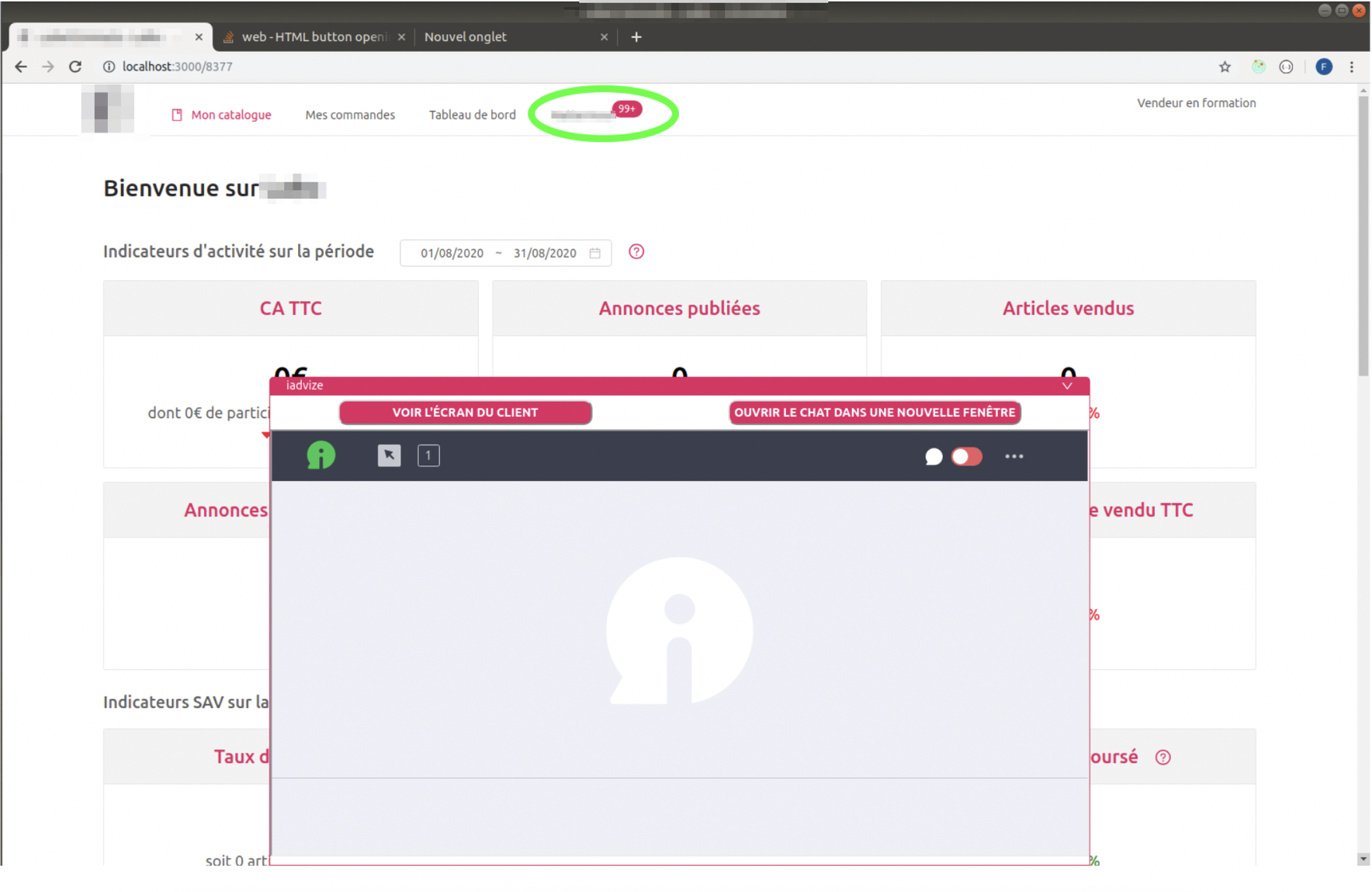
Go further with our desk events
This article will give you all the information you need regarding the events triggered by the iAdvize desk. Using these events can really improve the integration of the iAdvize console within your tool.
Last updated