Conversation flow
GET
/bots/:operatorId/conversation-first-messages
to return the first messages you want to send as soon as the visitor opens up the chatbox (before the conversation really starts)
POST
/conversations/
to handle the conversation creation
POST
/conversations/:conversationId/messages
to receive and reply to messages from visitors. Mind that all the messages posted in a conversation will result into this API call (which means you will also receive your own replies).
Please note that all endpoints are subject to a 10 seconds timeout except for GET /bots/:operatorId/conversation-first-messages which has a 2 seconds timeout.
How it works?
A conversation is typically initiated by a visitor. The bot can reply to user’s message, which means that iAdvize will call your endpoints when a message is received in the conversation.
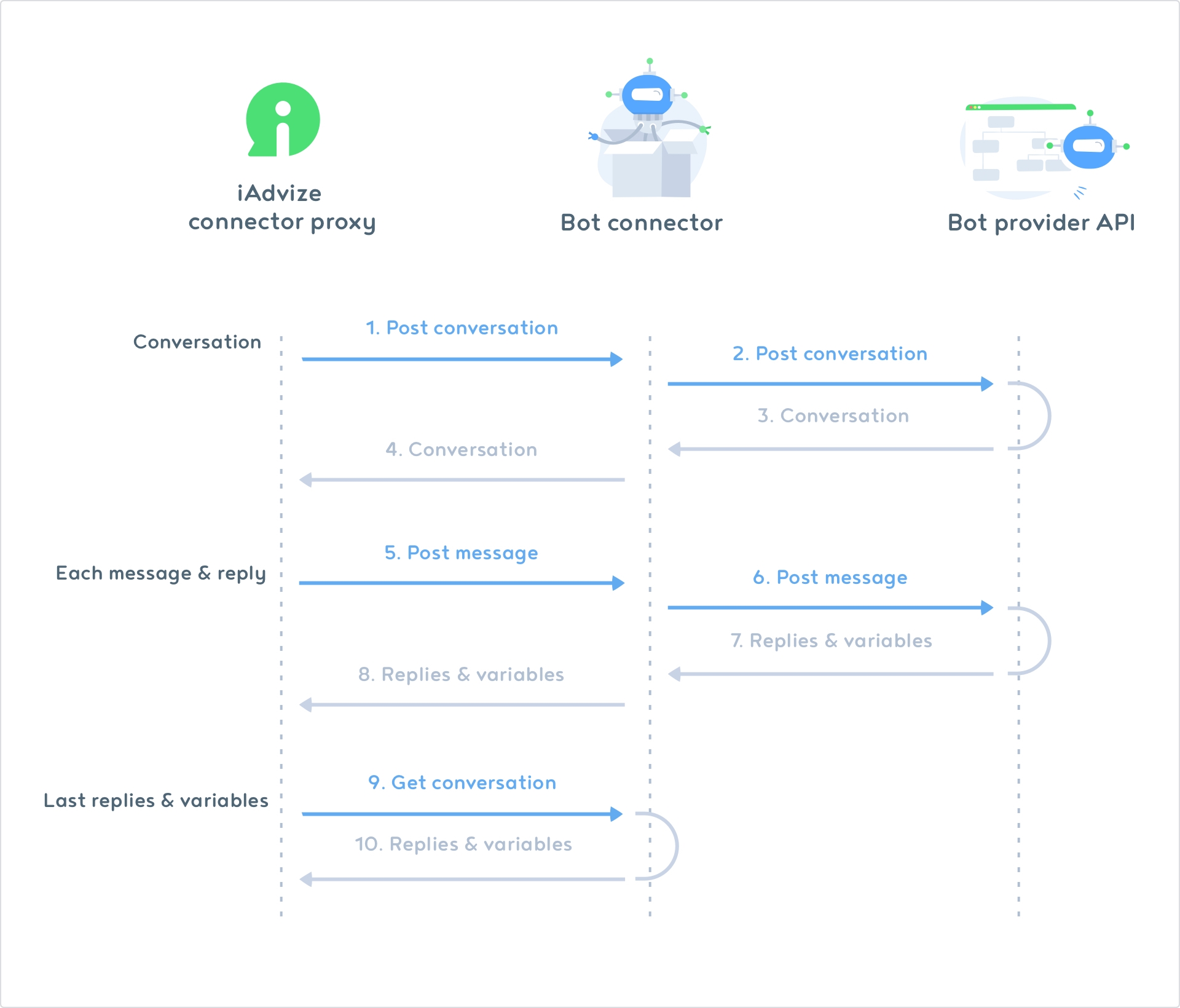
Here is a full conversation example:
00:00
“Hi, are you there ? Shall we begin ?”
⟹
POST /conversations
Create a conversation in the bot connector
⟸
(empty replies)
Response
00:00
⟹
POST /conversations/:conversationId/messages
“Hi, are you there ? Shall we begin ?”
Reply to the first user’s message
⟸ ⟸ ⟸
Await 5s “How are you ?” “Fine” or “Bad” Await 3 minutes “Are you there ?”
Response
00:05
“How are you ? ”
⟹
POST /conversations/:conversationId/messages
“How are you ?”
Do not reply to your own scheduled message (filter on author operator)
⟸ ⟸
(empty replies)
Response
🕐
03:05
“Are you there ?”
⟹
POST /conversations/:conversationId/messages
“Are you there ?”
Do not reply to your own scheduled message
⟸
(empty replies)
Response
03:12
“Yes I'm here, sorry"
⟹
POST /conversations/:conversationId/messages
“Yes I’m here, sorry ?”
Reply to the user’s message by repeating the question
⟸
Await 1s “How are you ?” “Fine” or “Bad”
Response
03:13
“How are you ?”
⟹
POST /conversations/:conversationId/messages
“How are you ?”
Do not reply to your own message
⟸
(empty replies)
Response
03:42
“Good”
⟹
POST /conversations/:conversationId/messages
“Good”
User received quick-reply clicked on good, take action action accordingly
⟸ ⟸
Await 1s Ok, i'm transferring you to a human" transfer Await 20s “Transfer failed, please try again later” close
Response
Transfer the user, and notify the user about it. Schedule a message in case the transfer fail. The message is not going to be sent if the transfer is successful
03:43
“Ok, i'm transferring you to a human”
⟹
POST /conversations/:conversationId/messages
“Ok, i'm transferring you to a human"
Do not reply to your own message
⟸
(empty replies)
Response
Provide iAdvize with your first messages as an introduction
This endpoint allows you to send iAdvize the messages displayed when the chatbox is opened and before the visitor initiates the conversation.
Please note that your bot must return a response in less than 2 seconds. Otherwise, you'll receive a timeout and the bot messages will not be displayed to the user.
GET /bots/:operatorId/conversation-first-messages
GET /bots/:operatorId/conversation-first-messagesidConnectorVersion
Query
Connector version identifier
UUID
c008849d-7cb1-40ca-9503-d6df2c5cddd8
idOperator
Path
iAdvize bot operator identifier that we associate to your bot scenario
String
ha-123
Expected response from your API
replies
Body
Array of replies
Array or Reply
✓
reply.type
Body
Reply/action type
message (other types will be ignored)
✓
Example
You can validate your response data format with the associated json schema
Handling conversation creation
Everytime a conversation starts in iAdvize, this endpoint is called. It allows iAdvize to notify your external bot a conversation starts.
In most cases, leave the replies array empty as another call to POST /conversations/:conversationId/messages is triggered right after the POST /conversationscall. It will be the right time to answer the visitor.
But when a first chatbot handled the conversation and transferred it to your chatbot, the history field will contain an operator message "TRANSFERRED". If so, you must fill the "replies" tab in your response.
POST /conversations
POST /conversationsidConnectorVersion
Query
Connector version identifier
UUID
c008849d-7cb1-40ca-9503-d6df2c5cddd8
idWebsite
Query
Unique identifier of the website on which your connector is installed
String
ha-123
idOperator
Body
iAdvize bot operator identifier that we associate to your bot scenario
String
ha-456678
idConversation
Body
iAdvize conversation ID
UUID
ce41ba2c-c25a-4351-b946-09527d8b940b
history
Body
First messages of the conversations
Array of History
history.idMessage
Body
Unique identifier of this message
UUID
ba4e1f71-7012-4b1a-86c3-d2fce8883dc7
history.author.role
Body
author of the message
One of: operator or visitor
operator
history.payload
Body
Typed payload of the message
One of Payload object see Payload objects for more details
history.createdAt
Body
Date the message was sent
String - ISO 8601
2018-07-16T13:53:57.961Z
Expected response from your API
idConversation
Body
Your internal conversation ID or you can also use the iAdvize one, we will make the join for you
String
✓
ce41ba2c-c25a-4351-b946-09527d8b940b
idOperator
Body
iAdvize bot operator identifier that we associate to your bot scenario
String
✓
ha-456678
replies
Body
Array of replies
Array of Reply
✓
[]
createdAt
Body
Creation date of the conversation
String - ISO 8601
✓
updatedAt
Body
Date of the last message received
String - ISO 8601
✓
Example 1: common scenario
Example 2: when a conversation is transferred to your bot
You will received the following payload from iAdvize:
You'll have to return the following payload:
Receive and reply to messages
This endpoint is called when a new message is received in the iAdvize conversation, whether the bot or the user sent it.
POST /conversations/:conversationId/messages
POST /conversations/:conversationId/messagesidConnectorVersion
Query
Connector version identifier
UUID
c008849d-7cb1-40ca-9503-d6df2c5cddd8
idWebsite
Query
Unique identifier of the website on which your connector is installed
String
ha-123
idConversation
Path
Conversation unique identifier
UUID
a0c65ae0-4e04-4909-a5cc-80dd0f05de96
idOperator
Body
iAdvize bot operator identifier that we associate to your bot scenario
String
ha-456678
message
Body
Message
message.idMessage
Body
Unique identifier of this message
String
ba4e1f71-7012-4b1a-86c3-d2fce8883dc7
message.author.role
Body
author of the message
One of: operator or visitor
operator
message.payload
Body
Typed payload of the message
One of Payload object see Payload objects for more details
message.createdAt
Body
Date the message was sent
String
2017-11-22T12:04:00.762Z
Expected response from your API
idConversation
Body
Conversation unique identifier
UUID
✓
a0c65ae0-4e04-4909-a5cc-80dd0f05de96
idOperator
Body
iAdvize bot operator identifier that we associate to your bot scenario
String
✓
ha-456678
replies
Body
Array of replies
Array or Reply
✓
reply.type
Body
Reply/action type
One of: await or message or transfer or close
✓
reply.duration.unit
Body
Awaiting unit of time
One of: millis or seconds or minutes
Required if replies.type is equal to await
reply.duration.value
Body
Awaiting value of time
Long
Required if replies.type is equal to await
reply.payload
Body
Typed payload of the message
Only available and required if reply.type is equal to message
reply.distributionRule
Body
Distribution rules to transfer to
UUID
Required if reply.type is equal to transfer
reply.transferOptions
Body
Transfer options
Object
reply.transferOptions.timeout
Body
Configure how long must we wait until transfer cancel
Object
✓
reply.transferOptions.timeout.value
Body
Transfer timeout value (must be between 5 and 60 seconds)
Long
✓
reply.transferOptions.timeout.unit
Body
Transfer timeout unit
One of: millis or seconds or minutes
✓
createdAt
Body
Creation date of the conversation
String - ISO 8601
✓
updateAt
Body
Date of the last message received
String - ISO 8601
✓
Example
Proactively send messages to the visitor
🎉 Through our GraphQL API you can now proactively send messages to the visitor after the conversation has started. You no longer need to wait for the visitor to systematically send you a message to get a chance to respond.
So, if you think your response to the POST /conversations/:conversationId/messages might take some time (if you call an external APIs for example), you can send it asynchronously with this new endpoint.
Note 1: this option does not exempt you from implementing the previous endpoint POST /conversations/:idConversation/messages (however, you can just reply an empty response list and only use this new way to answer the visitor).
Note 2: with this solution you can only send one "message" (or action) at a time and only after the conversation has started (= after the visitor has sent a first message).
Note 3: iAdvize will close the conversation automatically if there are no new messages for more than 5 minutes. So if you have performed a task that can potentially take more than 5 minutes, you can send a message at regular intervals to inform the visitor.
The chatbotMessageSend GraphQL mutation
chatbotMessageSend GraphQL mutationHere is an example of a query that will send the message "Hello world!" in the conversation 34562f45-187c-4290-976e-1b992b7b9799 via your iAdvize chatbot id (external bot id) 123456.
conversationId
conversationIdThis is the id of the iAdvize conversation you receive on the POST /conversation route in the body (idConversation).
If you return your own conversation id in the body of the call to POST /conversations, be careful not to use the conversation id passed by iAdvize in the call to POST /conversations/:conversationId/messages (because it will be your own conversation id and not the one from iAdvize).
chatbotId
chatbotIdThis is the id of your external bot (=chatbotId) at iAdvize in integer format
The format of the operator id you receive in the REST endpoints you have implemented is slightly different: it is a string containing the operator id (=chatbotId) prefixed with the iAdvize environment sd- or ha-.
One possibility is to split the hyphen (-) and get the platform on one hand and the operator id (=chatbotId) on the other hand.
Using our integration with Apollo, you can learn more about the different options you have to interact with the visitor.
Last updated